Read and Select - Guide to Duolingo English Test Question (2026)
The Read and Select question on the Duolingo English Test tests your vocabulary. It is the most common question on the test, so it is a great question to master!
In this post, you will learn everything about the Read and Select question type and how to do well on it.
Table of Contents
- What is the “Read and Select” question type?
- Tips to do well on “Read and Select” questions
- How to practice “Read and Select” questions
- Conclusion

What is the “Read and Select” question type?
The “Read and Select” question type looks like this:
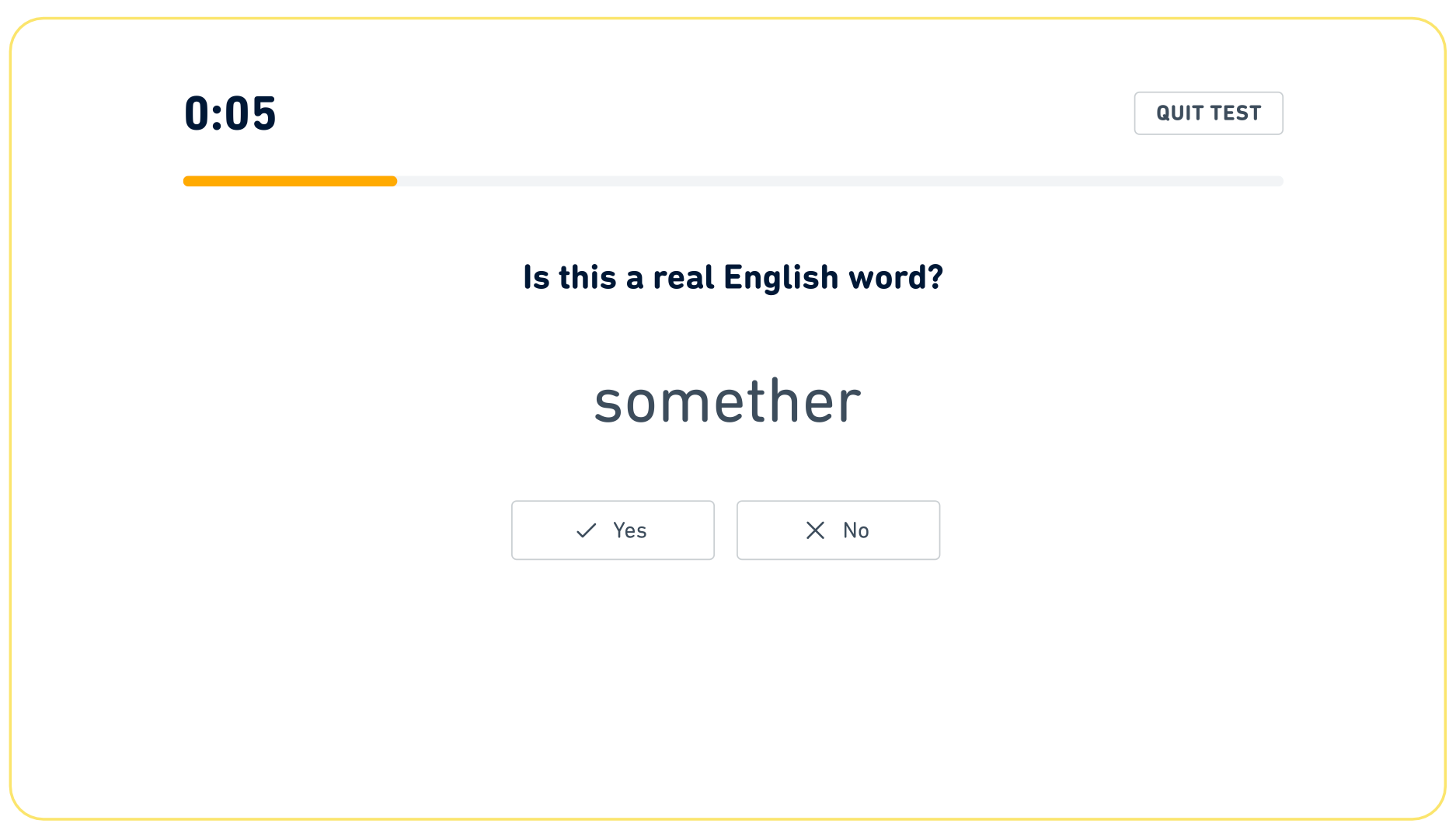
All you need to do is say whether the word is real or not.
You will have 5 seconds for each word, and you will see 15 to 18 words. It counts toward your Reading, Literacy, and Comprehension subscores.
Tips to do well on “Read and Select” questions
- Don't pick words that "seem" real
- Pay attention to spelling
- Know that the words get harder
Let's look at each tip in more detail:
Don't pick words that "seem" real
Duolingo designs fake words that look and sound like real words.
In the example above, the word "somether" looks and sounds similar to the real word "something," but "somether" is not real.
You should not select a word unless you are 100% confident about it. Ideally, you know the meaning of the word.
Pay attention to spelling
Another way that Duolingo makes Read and Select questions difficult is that they will misspell words. For example, they will put a word like, “beleive.” This is almost a real word; it is just spelled incorrectly. The correct spelling is “believe”.
Know that the words get harder
The Duolingo English Test is adaptive. This means if you answer questions correctly, the next questions will get harder.
This is easy to see on Read and Select questions. If you do well, Duolingo will show you more obscure words and words that are difficult to spell correctly.
For more tips and examples, check out our full masterclass on the Read and Select question type:
How to practice "Read and Select" questions
The best way to practice “Read and Select” questions is to use Arno! For free you can practice an unlimited number of Read and Select questions.
Here is how it works:
1) Go to duolingo.goarno.io. If you don’t already have one, just create a free account.
2) Go to the “Read and Select” question type and click the “Play” button (shown in the red square below).
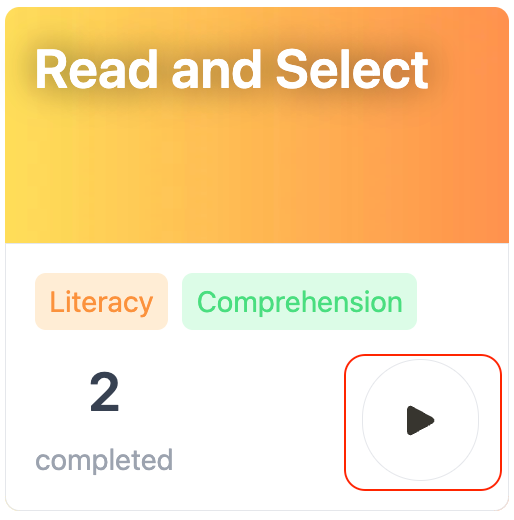
3) Select "Yes" or "No"
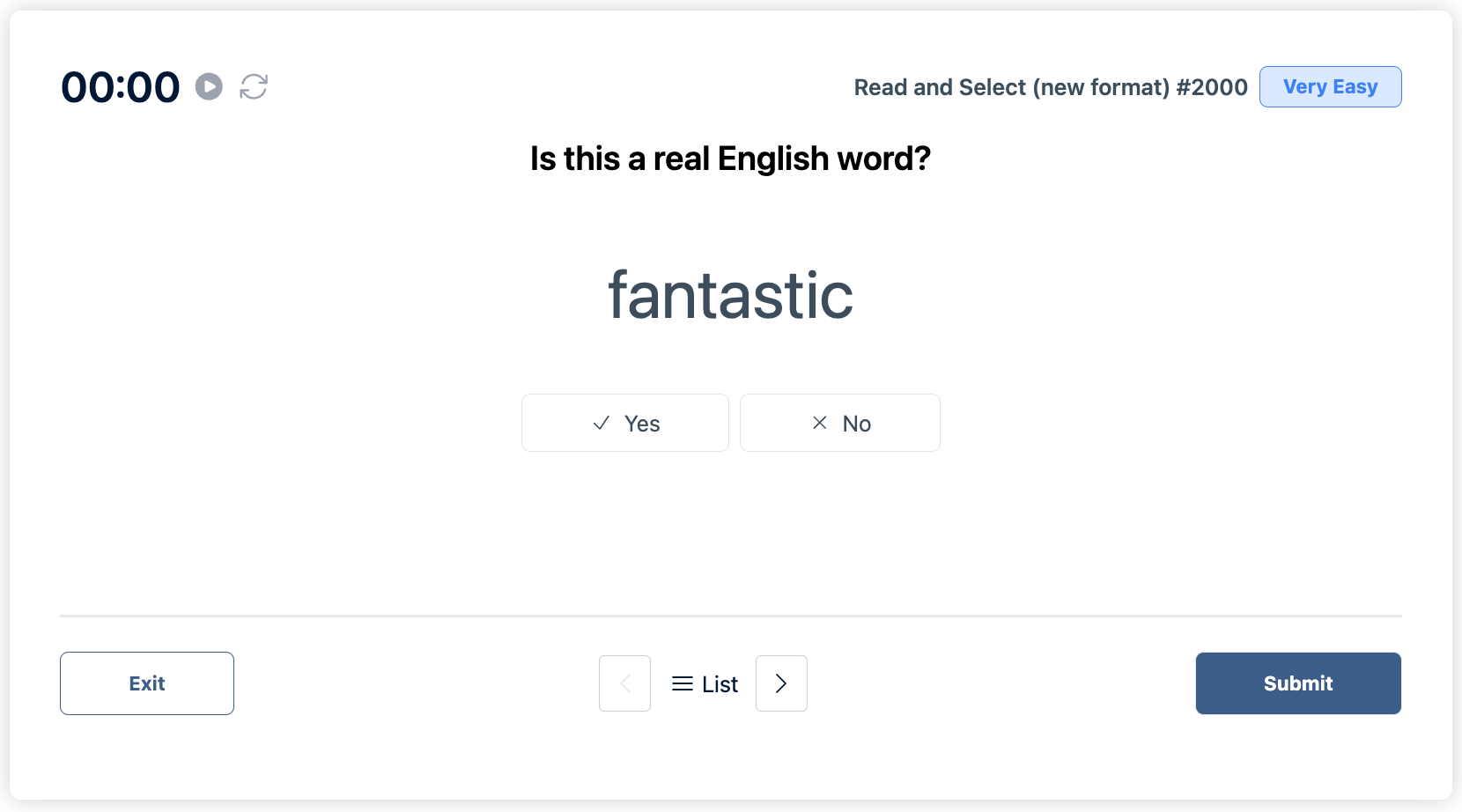
4) Review your answers
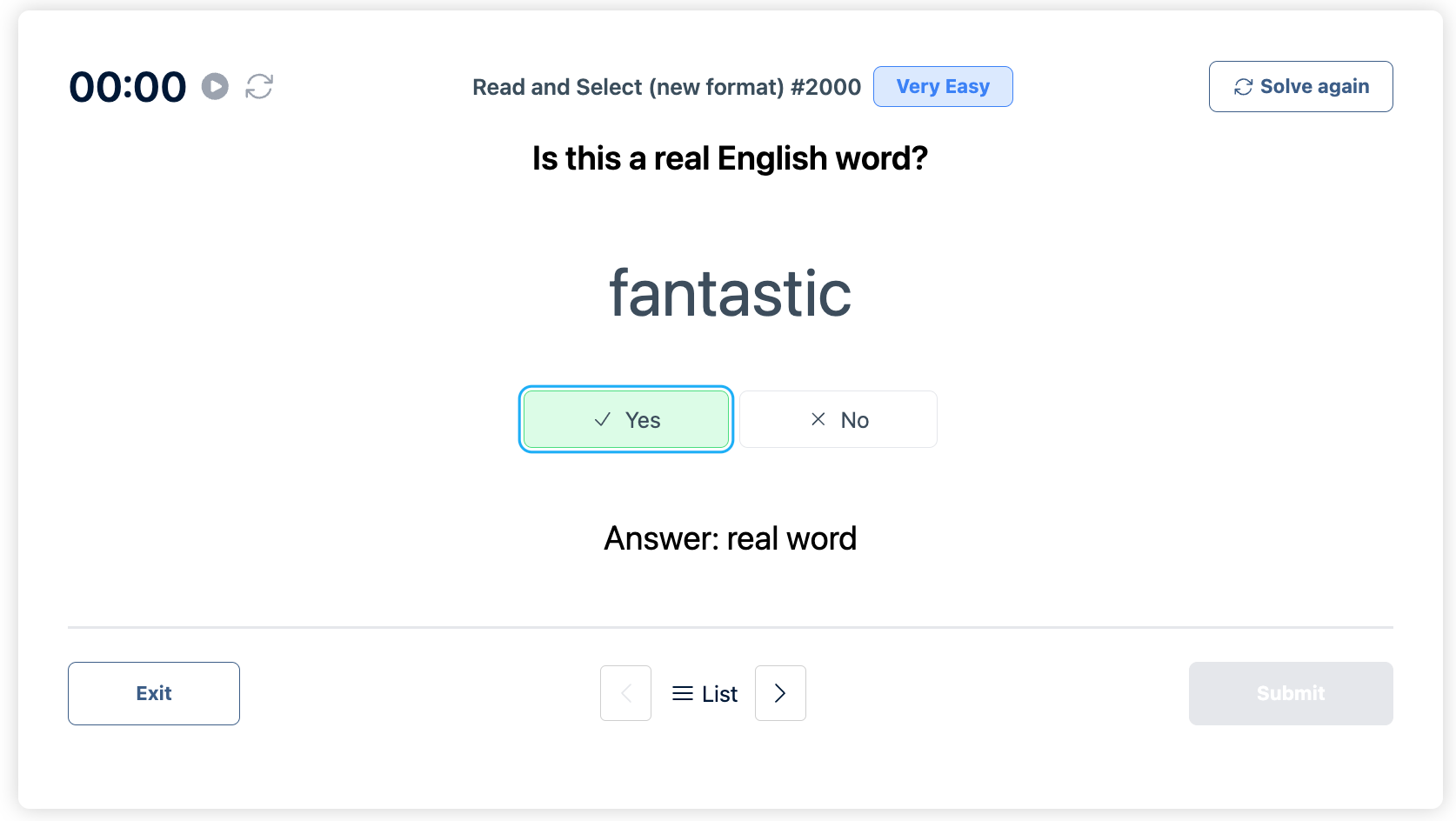
👉 If you want to start expanding your vocabulary, you should check out Arno's free Vocabulary Assessment. It's a quick 10 to 15-minute quiz that evaluates your vocabulary level and offers personalized recommendations for improvement.
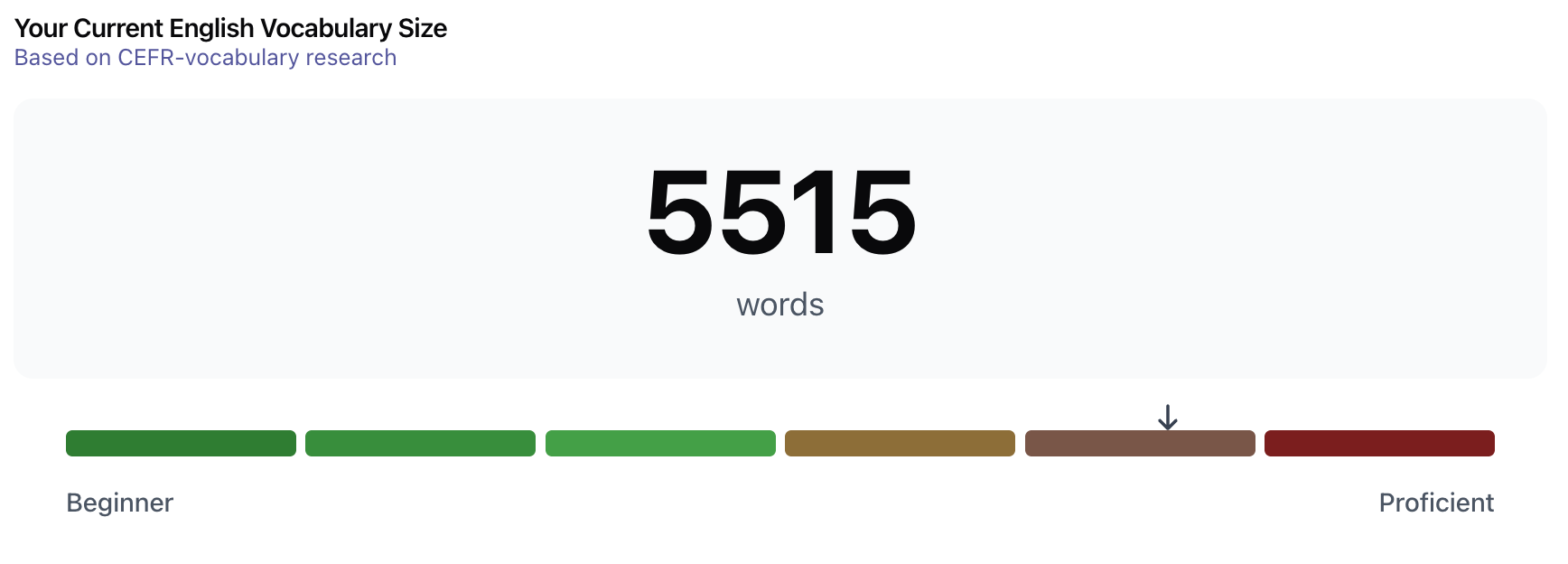
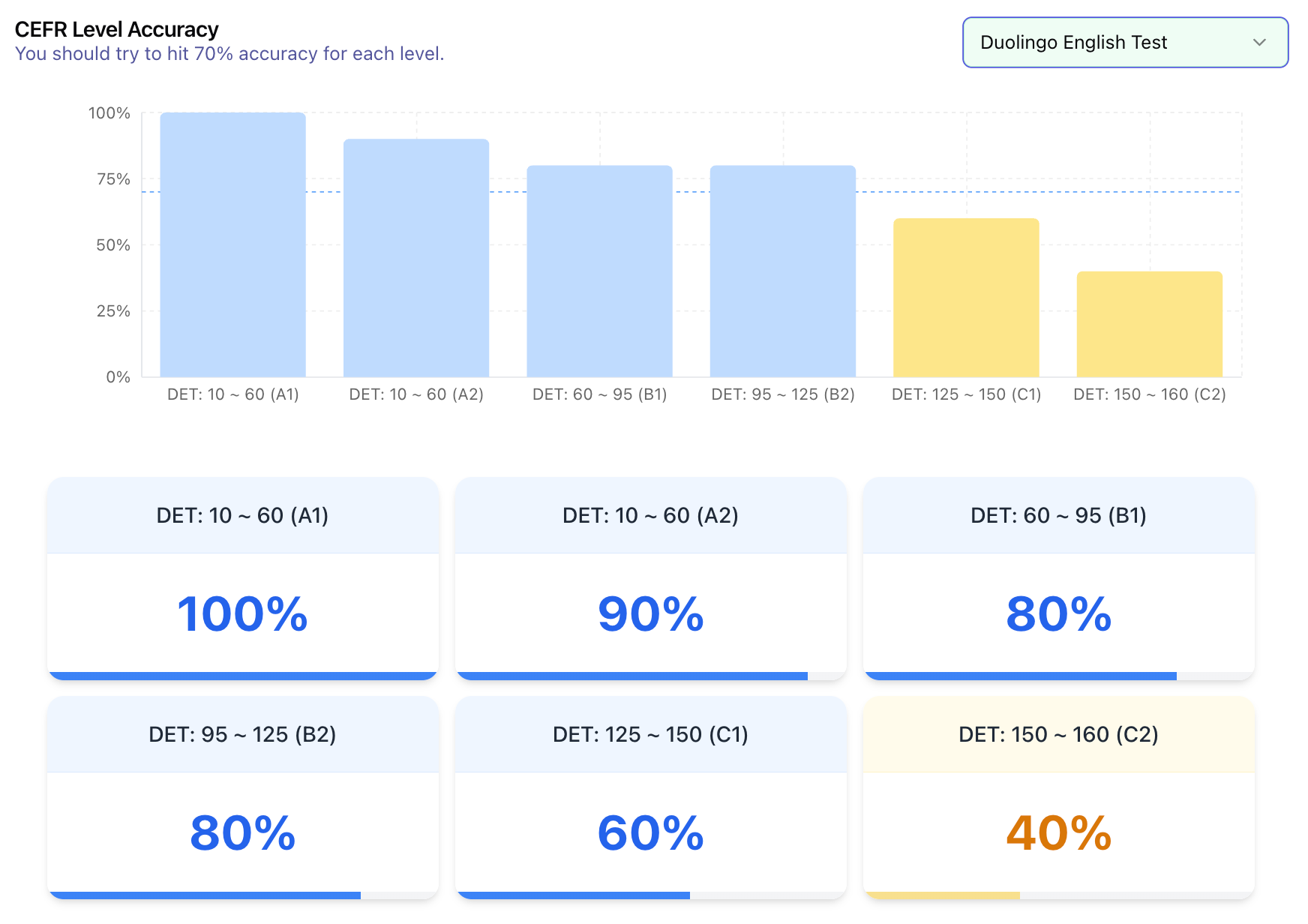
Conclusion
Thanks to this post, you should now have a great understanding of the Read and Select question type. You also know how to practice it: Arno 😁
Arno gives you unlimited practice questions for every question type with instant scoring and feedback on your grammar and vocabulary. If you want to prepare for the Duolingo English Test, there is no better way!
Just click below to create your account and join the 200,000+ other students who have trusted us to help them get a great score on the DET!
